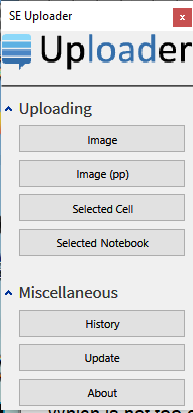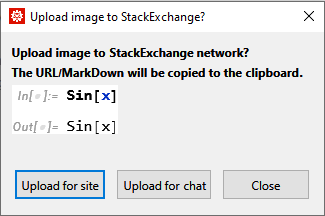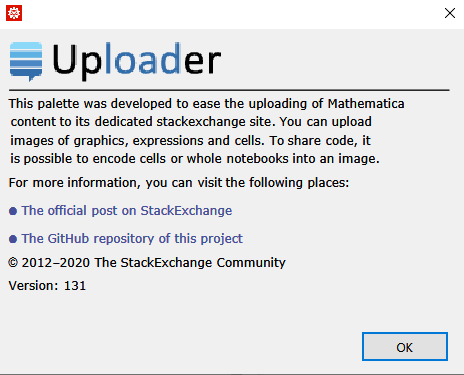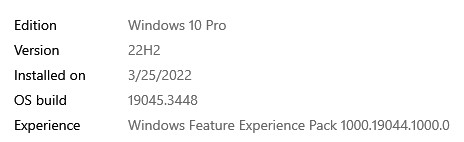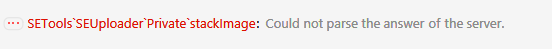In the last few days, I noticed the Pallette SE Uploader keeps giving a Java error each time I try to upload an image.
I select a cell and click on Image button then choose upload image to Stackexchange
Then get lots of Java errors
Java::excptn: A Java exception occurred: de.halirutan.se.tools.SEUploaderException: IO Exception during reading StackExchange's source
at de.halirutan.se.tools.SEUploader.getFKey(SEUploader.java:95)
at de.halirutan.se.tools.SEUploader.sendImage(SEUploader.java:42)
at java.base/jdk.internal.reflect.NativeMethodAccessorImpl.invoke0(Native Method)
at java.base/jdk.internal.reflect.NativeMethodAccessorImpl.invoke(NativeMethodAccessorImpl.java:77)
at java.base/jdk.internal.reflect.DelegatingMethodAccessorImpl.invoke(DelegatingMethodAccessorImpl.java:43)
at java.base/java.lang.reflect.Method.invoke(Method.java:568).
This seems to have started few days ago. It could be due to an update to windows 10, as I remember doing windows 10 update about a week ago, but I am not sure. May be windows 10 did an update to Java that causes this problem?
Any one getting an error on this also? I am using
And tried this in V 13.3.1 and also V 13.3. same error. This used to work OK before all the time. My windows 10 is
I've also just deleted all of SETools/ folder, closed Mathematica, started it, and installed SETools again using the command
Import["http://goo.gl/rQtfHZ"]
As given in the post about SETools in the link I have at the top, and tried again, and it still gives same error.
It could be something changed at stackexchange end also to cause this not to work any more. I do not know.
Update
Just now, 11 PM 9/22/2023, out of the blue, it started working again, and I am able to use SEtool with no error ! I have no idea why. I have not even restarted Mathematica or the PC. This tells me it was a network issue, or stackexchange changed something.
Update
Just today, March 14, 2024, again out of the blue, it started to fail again. I now get this error
So something just changed. I think it is change at stackexchange as I made no changes to my Mathematica at all. Now SEupload no longer works. Its been working fine before today. Do others have same problem?
V 14 on windows 10.