I have completely revised our old SE-Uploader and finally finished putting all together in a package called the SE Tools. Therefore, we can now provide additional features because the SETools` can be loaded. Currently, the uploader palette is still the largest part of the software. I have put much effort in providing a very detailed description about how it works. The most obvious change is the new layout
which makes it clear that it is really a tool for Stack Exchange in general, rather than for our community only. Additionally, I have...
- ...included the possibility to share Cells and Notebooks as easy as you know it from the image upload. The expressions are encoded in the PNG images itself and sharing them is as easy as including an image in your post. Please read here the discussion about safety issues.
- ...revived the possibility to roll out updates and notify you when a better version is available. Every once in a while, or when you press the update button, your local version is compared with the online repository. If there is a new version, you will directly see a list of bullet-points about the latest changes and can update it directly.
- ...written an update/install procedure which works for Mathematica version 8 or above. This will replace old installations with the most recent version and update the whole package automatically. Unfortunately, there seems an issue for Windows users, which I'll explain later.
- ...not only changed the layout, but ensured that the uploader palette works and looks good even on version 8.
Installation and Update
The update routine can be found online in the repository and installing the SE Tools should be as simple as evaluating this file with
Import["http://goo.gl/rQtfHZ"]
The installer will check for old installations of SEUploader or SETools and asks you whether it can remove them. If your directories are clean, then it will download the latest version of the repository (the file master.zip), extract it and place it in your $UserBaseDirectory.
Attention Windows users: It seems, than Mathematica simply cannot delete certain files or directories, because it somehow locks them. If you get an error, although you clicked Yes when you were asked for approval to remove them, please delete the directory manually and report back here.
Known Issues
- there is a upload limit of 1MB when uploading Cells or Notebooks
- the above mentioned issue of being unable to remove certain files that are being used currently under Windows
- in version 8 there is unfortunately nothing like
ProgressIndicator[Appearance -> "Indeterminate"]to get a constantly moving progress-indicator and I hesitate to use something withDynamic[Clock[Infinity]]. Therefore, when uploading Cells/Notebooks in V8, only a progress-bar will appear and it will disappear when the upload is finished.
Please report all other issues that you find

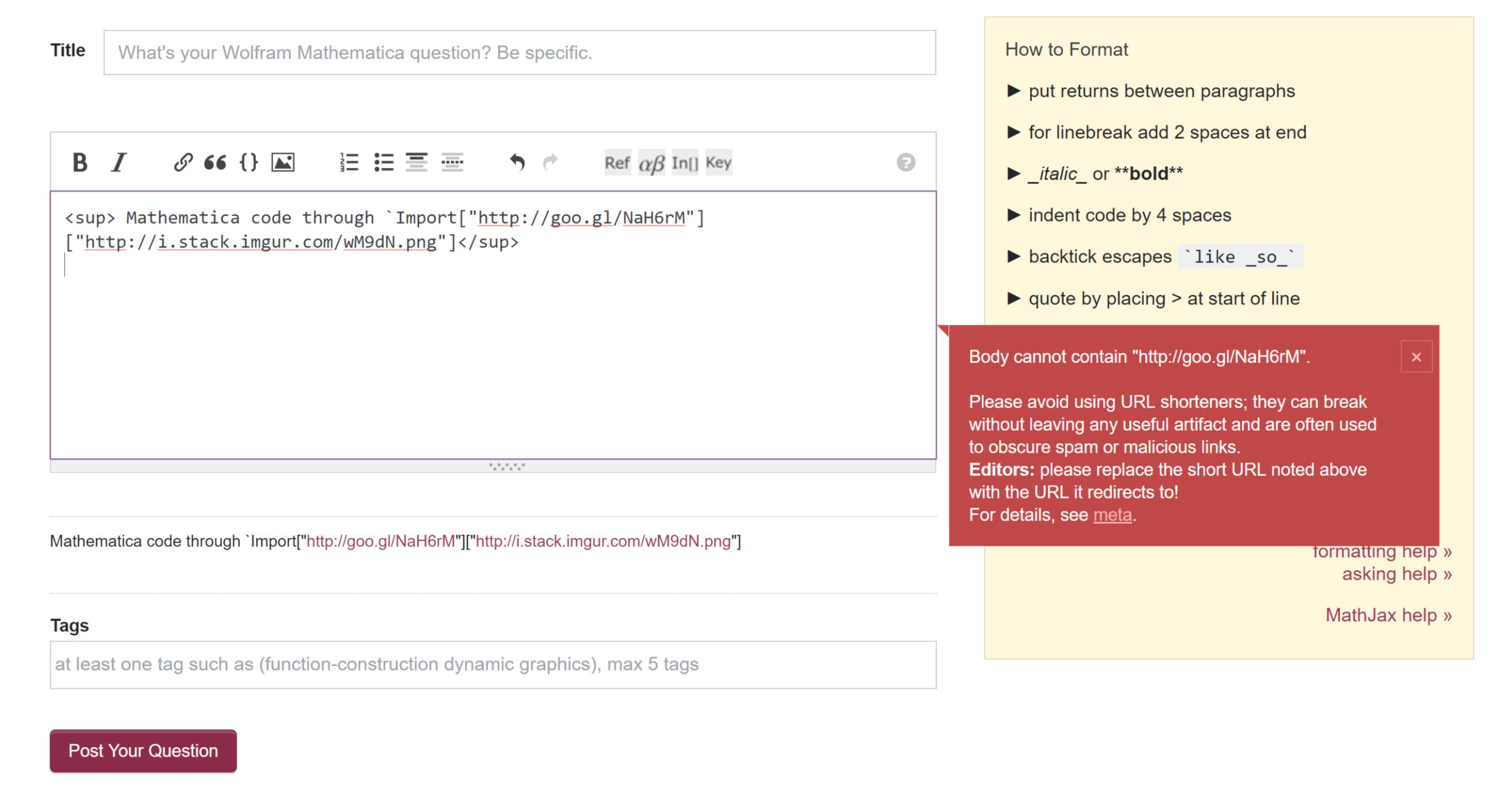
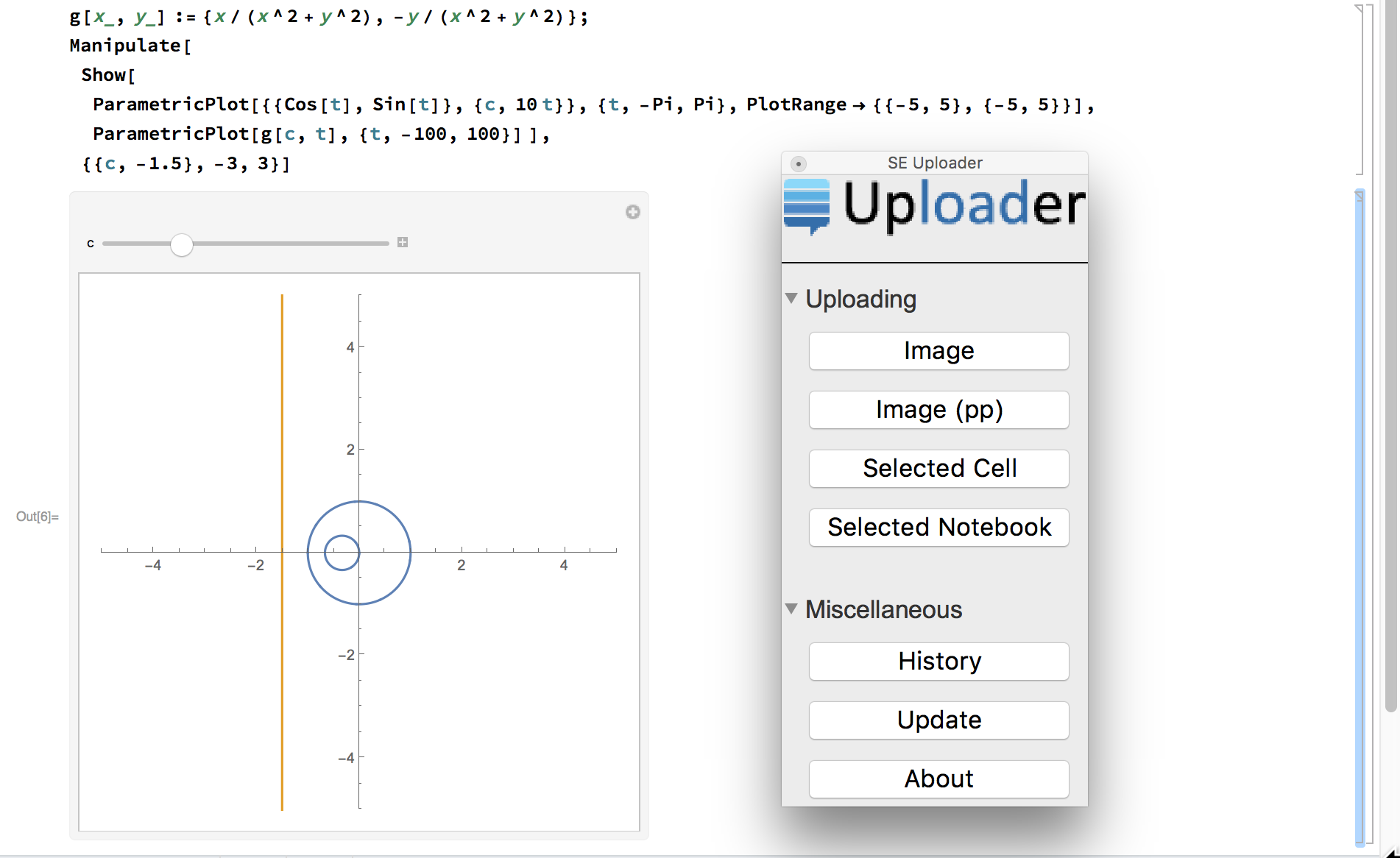
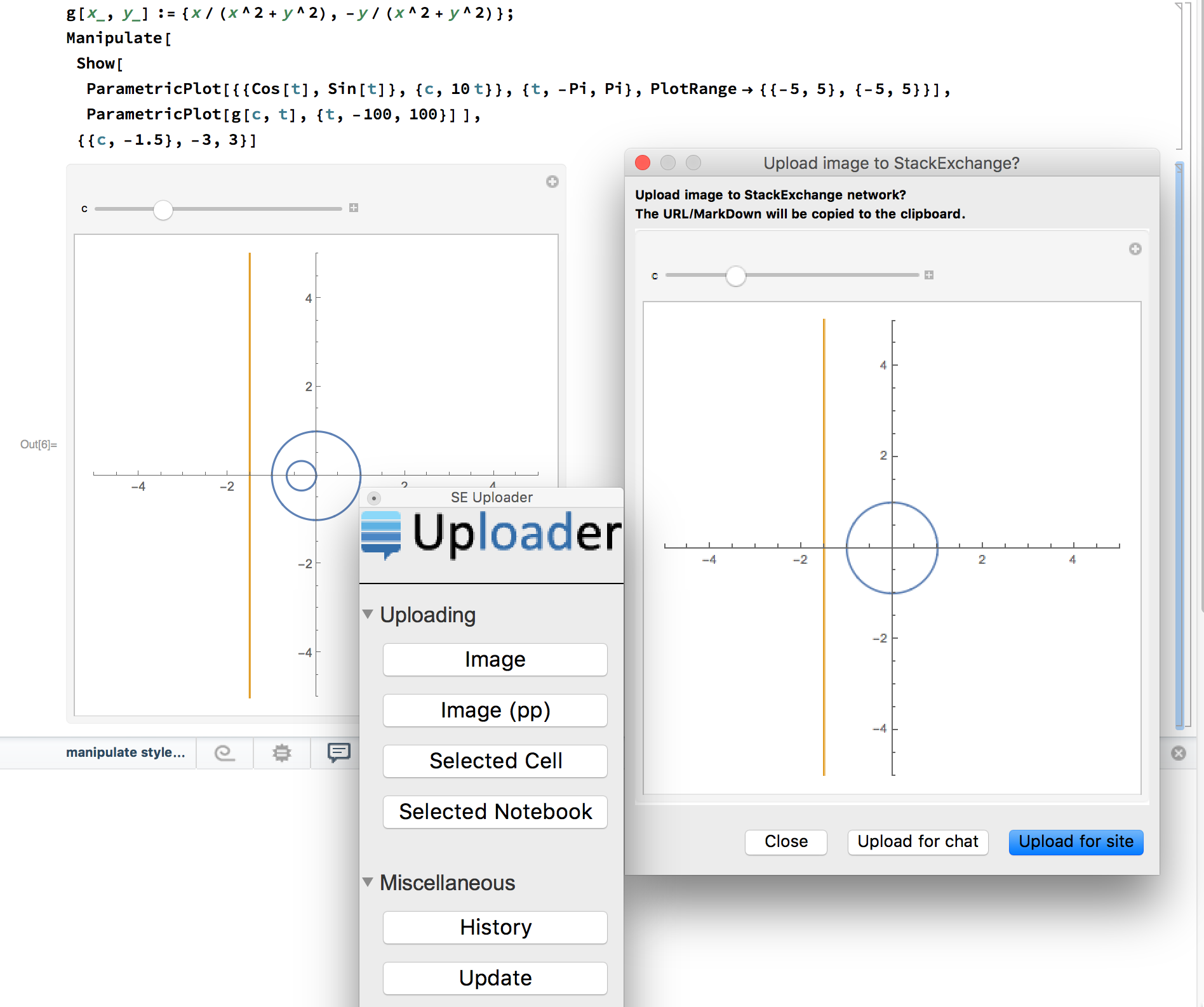
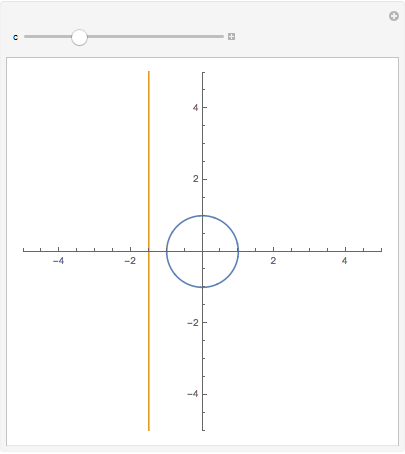
master.zipand any other temporary files generated by the installation process? Sorry to be so paranoid but that's the way I am.master.zipis if you would click download ZIP on the main repository page. 2. Temporary files are: the downloaded zip-file, the extracted folder of this zip. 3. Before removing old files, the installe always asks you. After the installation it deletes the downloaded zip and the extracted folder without asking. Please look at the installation file, it is not long and quite readable.Import["http://goo.gl/NaH6rM"]["https://i.sstatic.net/VcRa4.png"]Importcommand in your clipboard into Mathematica and evaluate it :-)Dynamiccalls by narrowing downTrackedSymbolsand it seemed it got better (it flickered every 1-2 seconds before that), but I'm not really able to tell where this comes from. If you look at the palette code you see that visible elements are only a few lines of code (line 43-95) and nothing special is used. I guess I need to tear it apart to find the source.Invisibleto hide the progress-indicator that is shown during the uploading of expressions. As it turns out this was a bad idea because against all better knowledge that invisible dynamic content is not updated, it forced a constant redraw. Hopefully, the OS X flicker is gone now. Please update to SETools version 127.